

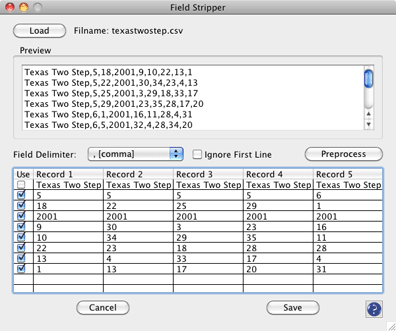
Lotto Sorcerer's import file utilities insist that the input file contains only the date of the drawing and the numbers drawn. Yet many data files provided by lotteries contain extraneous fields (for example, the name of the lottery [as shown above], the drawing number, the jackpot value, the number of winners, etc.). This utility, Field Stripper, helps remove the unnecessary fields. You can then use the modified file, with the unneeded fields removed, in any of Lotto Sorcerer's import data file utilities.
Use the menu item "Lottery Data > Import Lottery Data > Import File Utilities > Field Stripper" .
Use this button to save the file that you want to load. After selecting the file, the first few lines will be shown in the Preview area.
This utility needs to know what character is used to delineate the different fields. This control allows you to select the delimiter. The default is the comma (',') for comma-separated value (CSV) files.
If the first line in the input file contains field descriptors instead of data, check this box.
Click this button to populate the fieldmap list at the bottom half of the window. This area will show the first few records, with the fields separated.
Check the fields you wish to have in the output file. For fields you want stripped, leave the checkbox blank. In the example shown above, the first field, which contains the name of the lottery, is unchecked and will not be in the output file.
When you click this button, a standard file selector will appear, allowing you to choose the name and location of the output file.